Sig File in Google gmail
This page is provided to facilitate the process of adding the 1.5 Climate symbol to signature files in gmail. Over 300 billion emails go out every day. It is the intention of LoveShift and It's My Climate that we use the sig files of emails to automate the promotion of a change in thinking regarding the climate. As you can see from the symbol, it is our belief that we need to COMMIT to 1.5 degrees Celsius as the line in the sand, to not be exceeded, in order that we have a buffer zone between where we are and the dreaded 2.0 degrees tipping point, where we never want to be.
Please read this page carefully. If you wish to help, add the sig file, following the instructions from Google below, to YOUR email service. You can add text, links and our blue symbol.
Thank you
How to (instructions from Google)
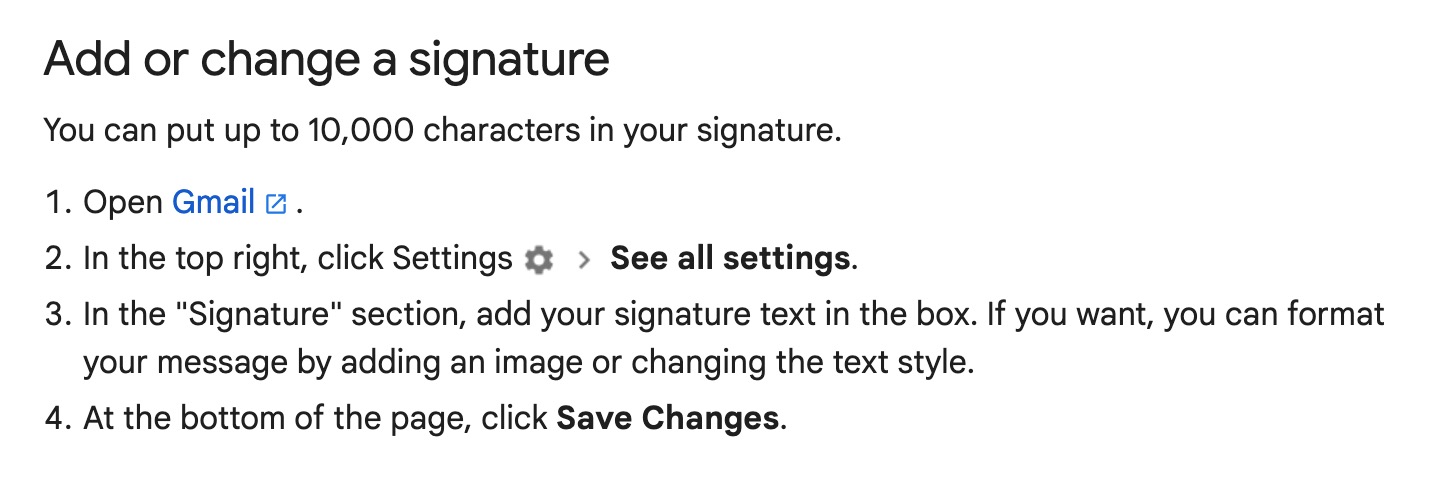
A missing step which Google left out: Between Step 3 and Step 4 above, you have to select which sigs you want as defaults. Here is what this step looks like:
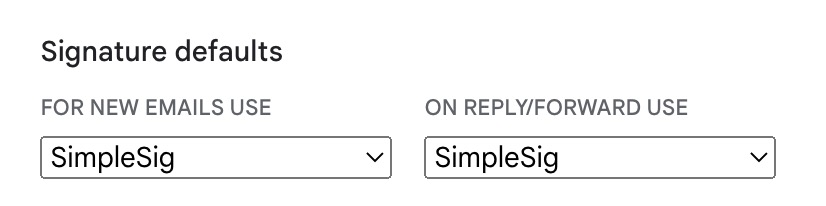
This is actually good news, because you can have multiple saved sigs and select which one to use. And, as a final note, when your email is loaded (I am using my Simple Sig right now, you can select it during a gmail and just delete it manually from that particular email. Here is what a Climate Sig looks like.
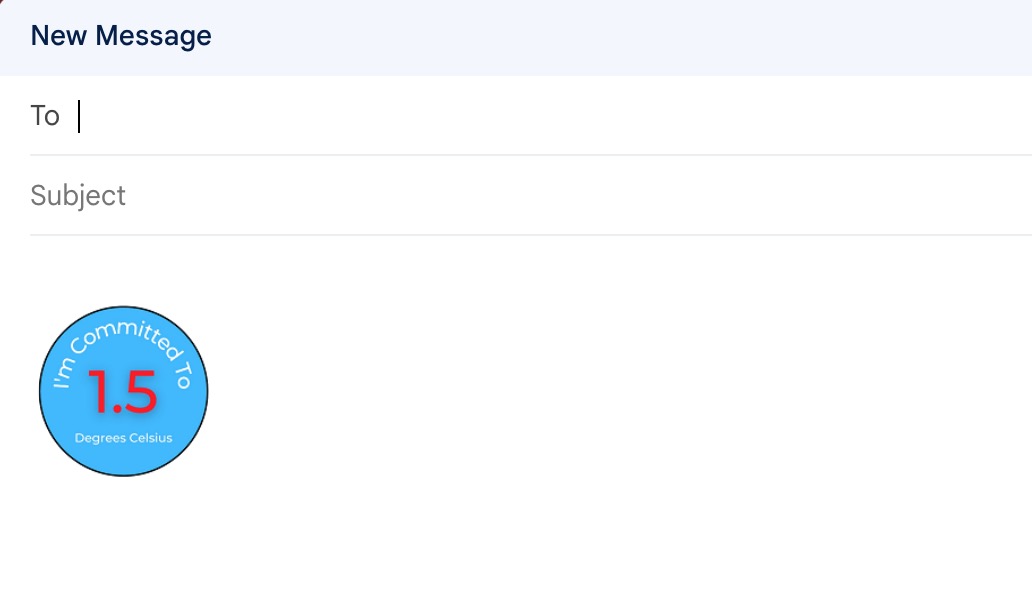
Note: You can import an image, but it cannot be taller than 100 px. One way to get this to work is to copy and use the large image down the page, and then select "smaller" within the gmail signature app. Or, to make it easier, just copy the image below. It is already "pre-shrunk" to 100px.
100 px for gmail sig file

75 px for letterhead or business cards

Full size for Web sites and print media.

